Typst 使用
介绍
Typst 是一门用于文档排版的标记语言。
Typst 优势:语法简单、编译速度快(毫秒级别)、环境搭建简单,详细使用体验,参见:Typst 中文用户使用体验 - OrangeX4 - 知乎
目前的大语言模型都没有学习 Typst 内容
// 页脚设置
// 方式 1
#set page(numbering: "1/1")
// 方式 2
#set page(
footer: context {
set align(center)
set text(9pt)
counter(page).display()
}
)- [ ] 数学公式中的两个及以上字符如何使其斜体
参考资料
官方 Doc:Typst Documentation
实用:
Typst 讨论(较活跃):typst/typst · Discussions · GitHub
安装
- 在线版本:Web - Typst
- 下载 预构建二进制文件(pre-built binaries)
- 不同 Linux 发行版 + macOS(
brew install typst) + Win(scoop install main/typst)
使用
实用工具
- VSCode 插件:
- typst-lsp:具有语言服务器 + 代码格式化(不再继承)等功能
- typst-preview:实时编译预览
- 代码格式化:
命令行
# 编译
typst compile file.typ # compile 可简写成 c
# 跟踪文档实时编译
typst watch file.typ # watch 可简写成 c
# 指定字体搜索路径
typst compile file.typ --font-path path/to/fonts
# 列出系统和给定目录中发现的所有字体
typst fonts --font-path path/to/fonts
# 设置字体环境变量
TYPST_FONT_PATHS=path/to/fonts typst fonts
# 指定 project 路径
typst compile file.typ --root ..
# 更新版本
typst update函数定义及使用
命令影响范围
#text(weight: "bold")[bold text] 将只对其参数加粗, 而 #set text(weight: "bold") 将对当前块或直到文件结尾之前的所有文本加粗。
基础
- 基础语法概览:Syntax – Typst Documentation
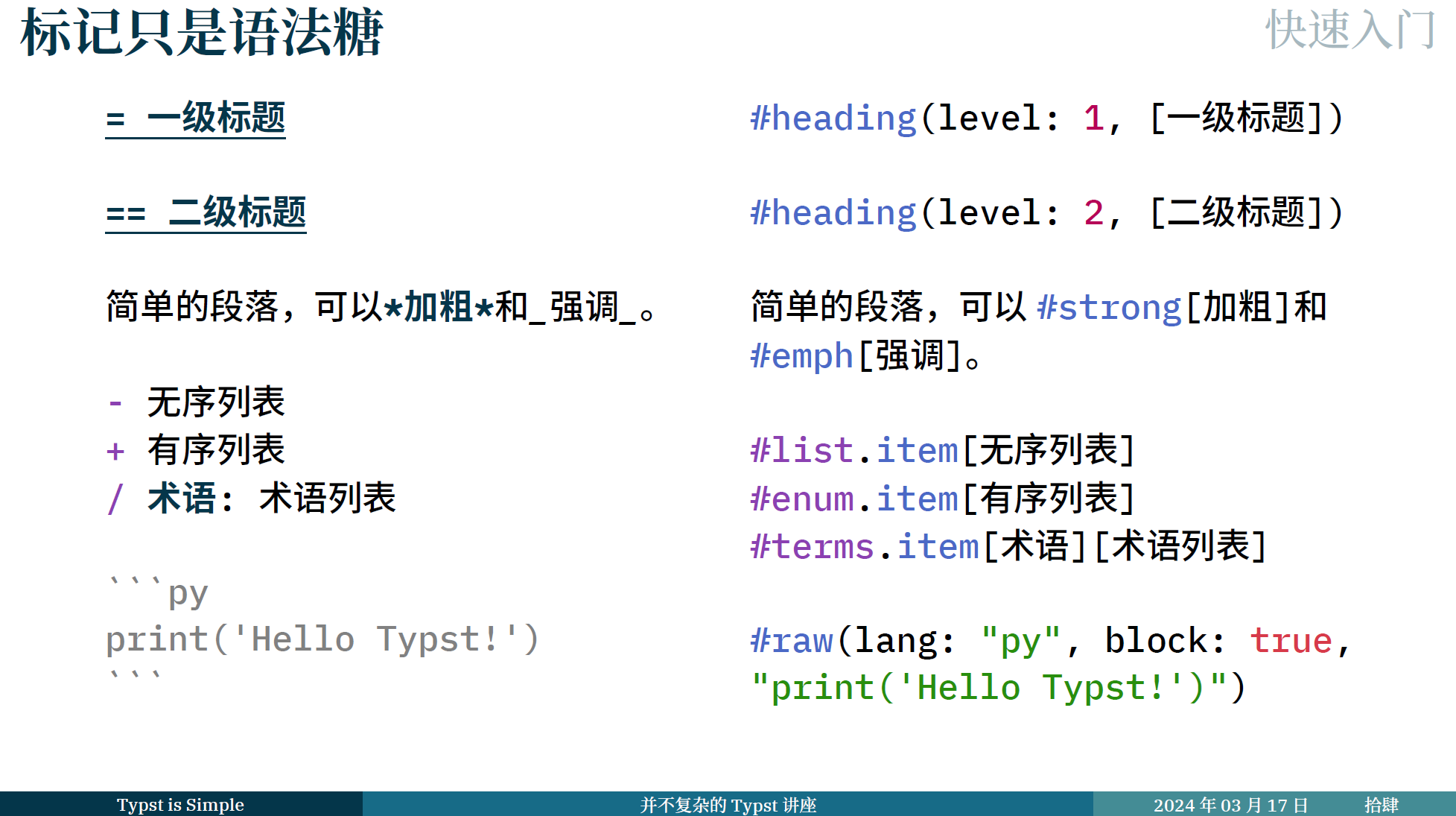
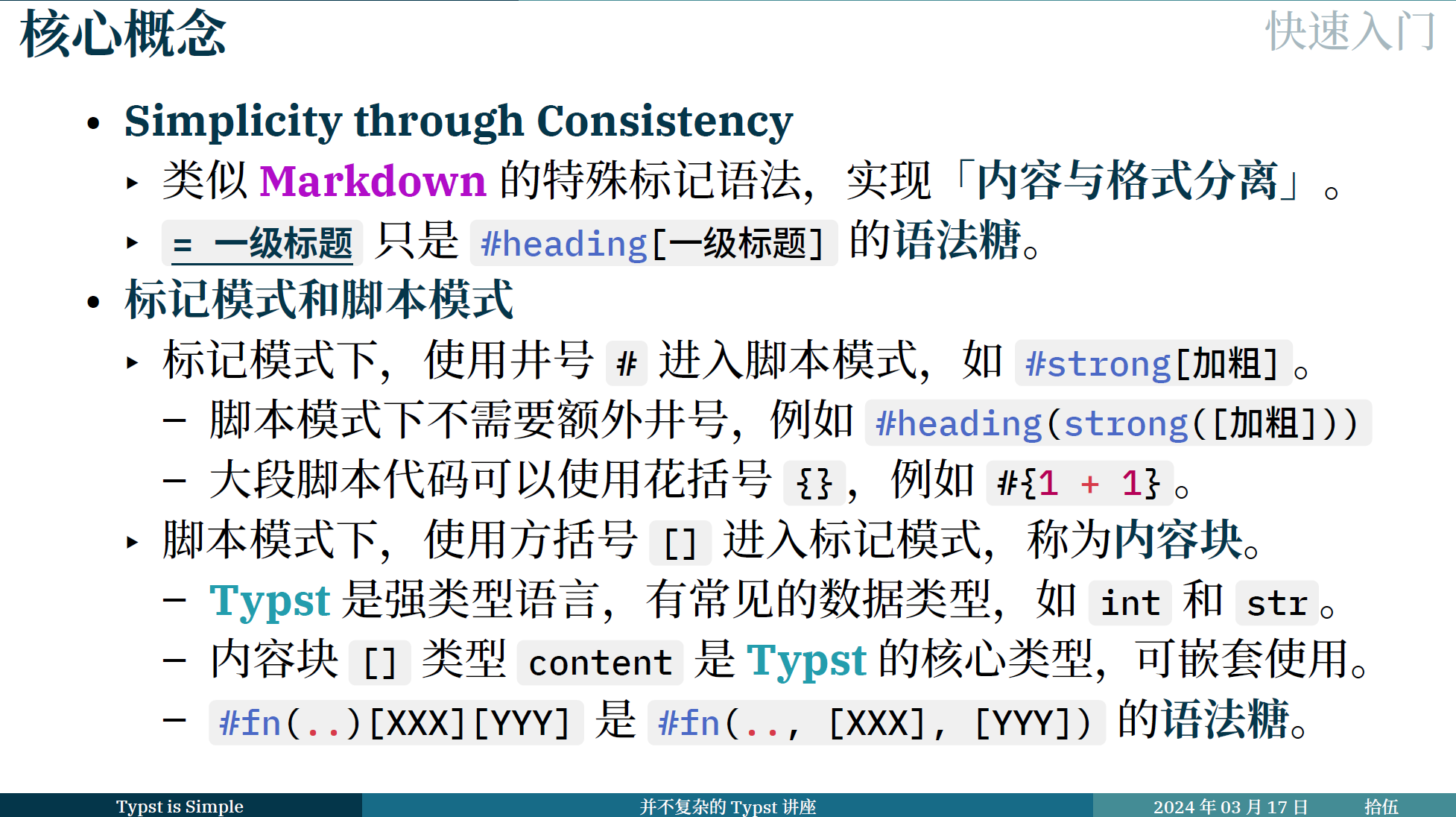
三种语法模式:标记、数学和脚本
Typst 为常用文档元素内置了语法标记,大多只是对应函数的快捷表达方式
标记模式:
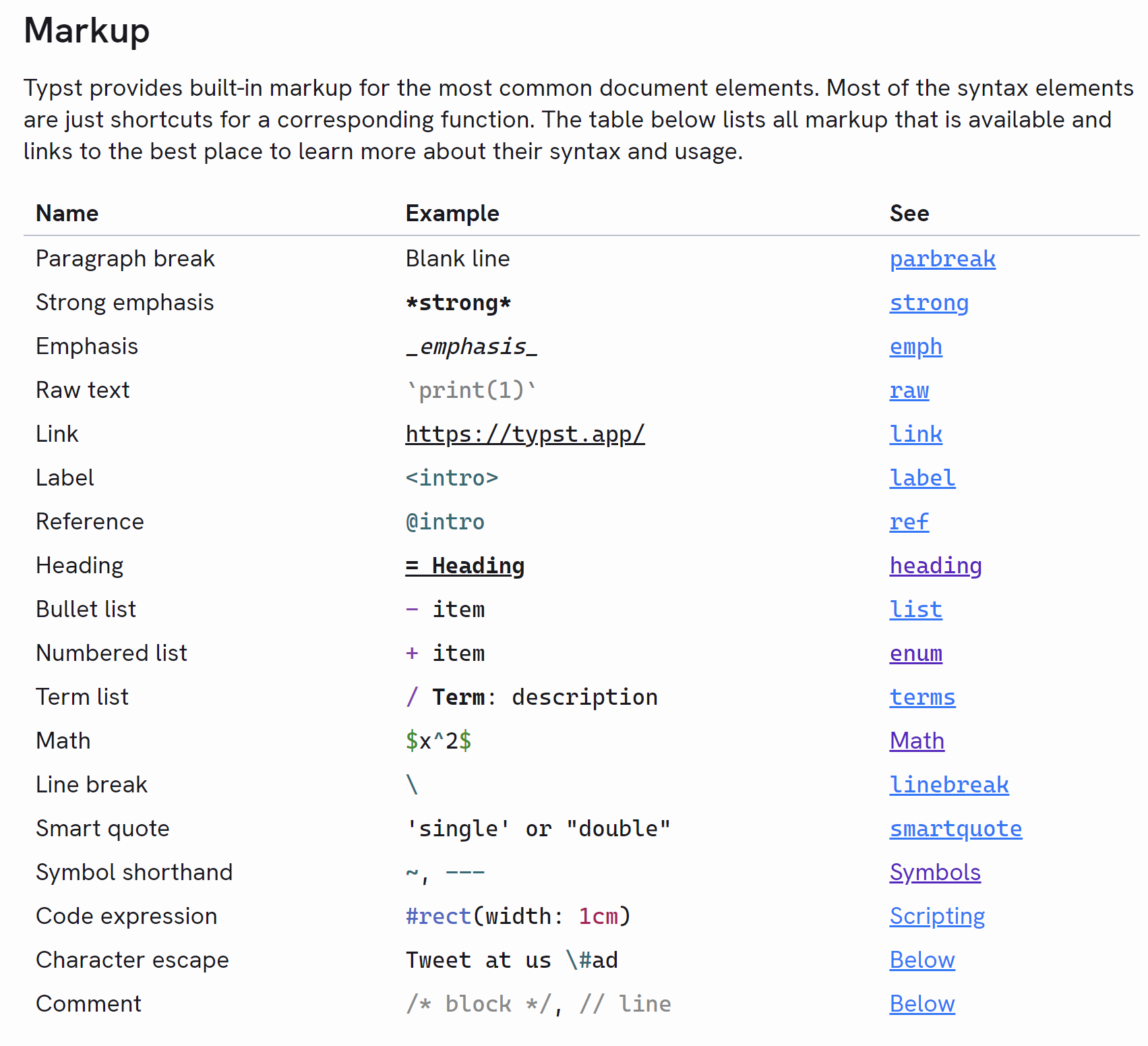
数学模式:
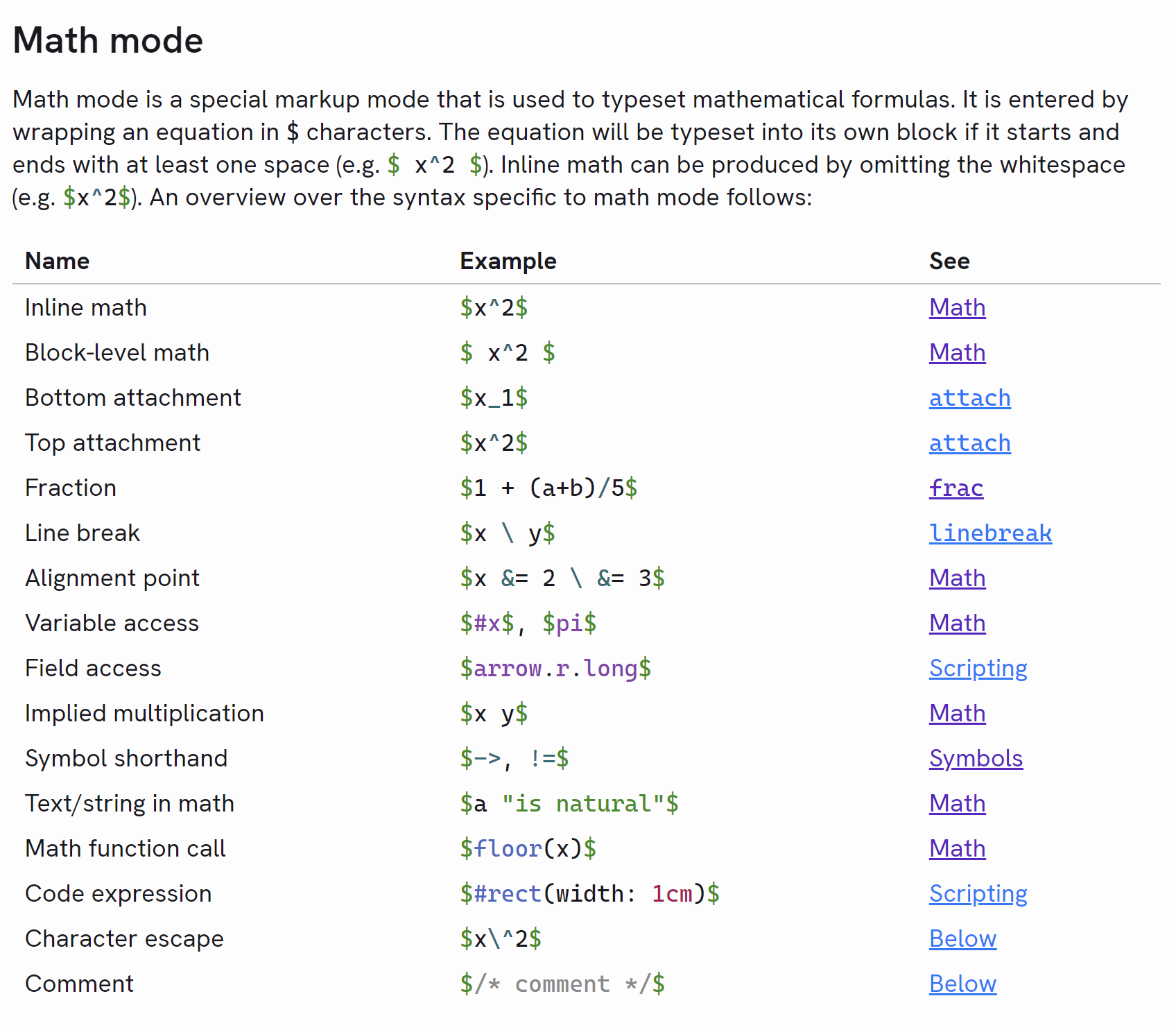
脚本模式:
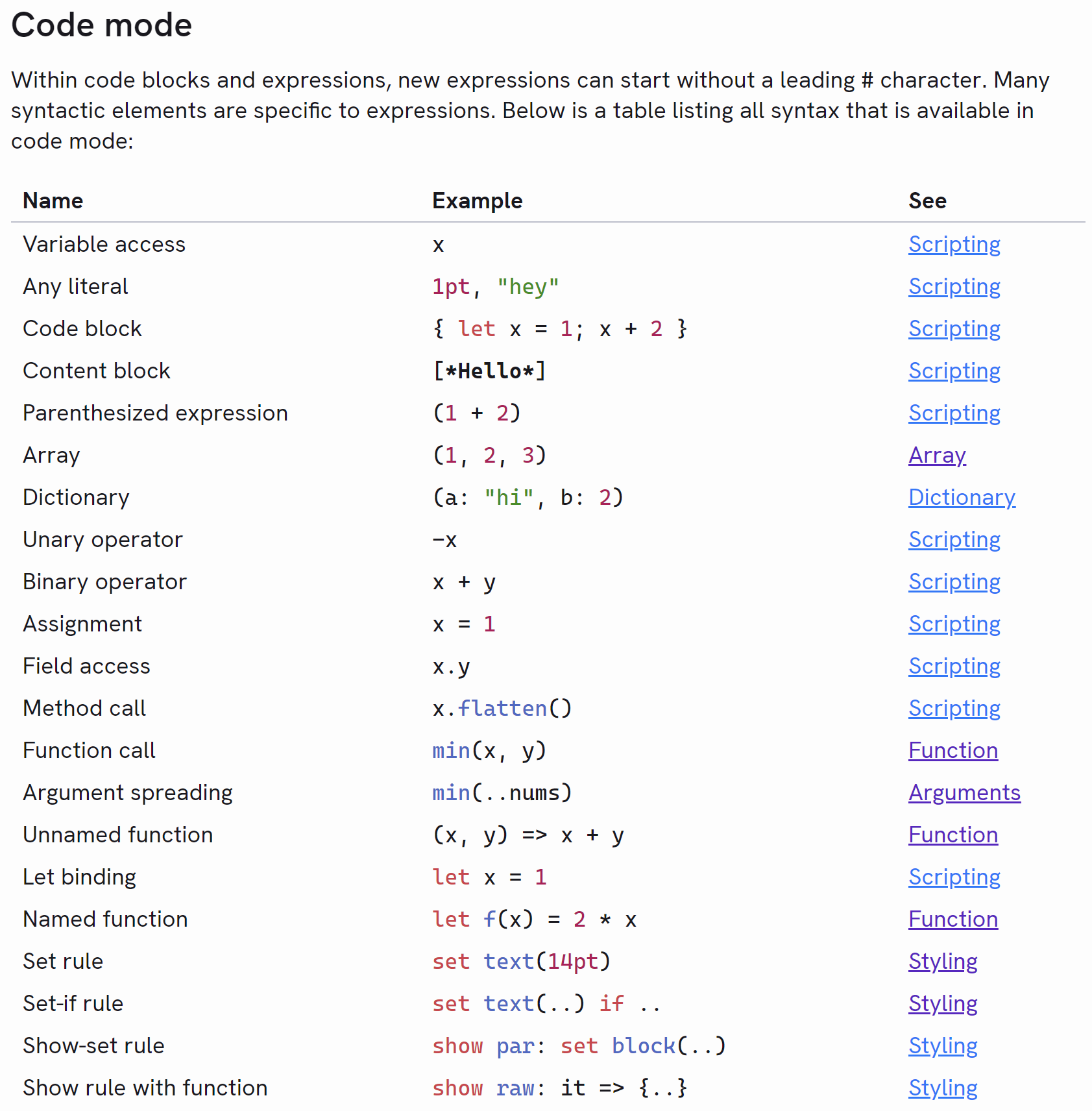
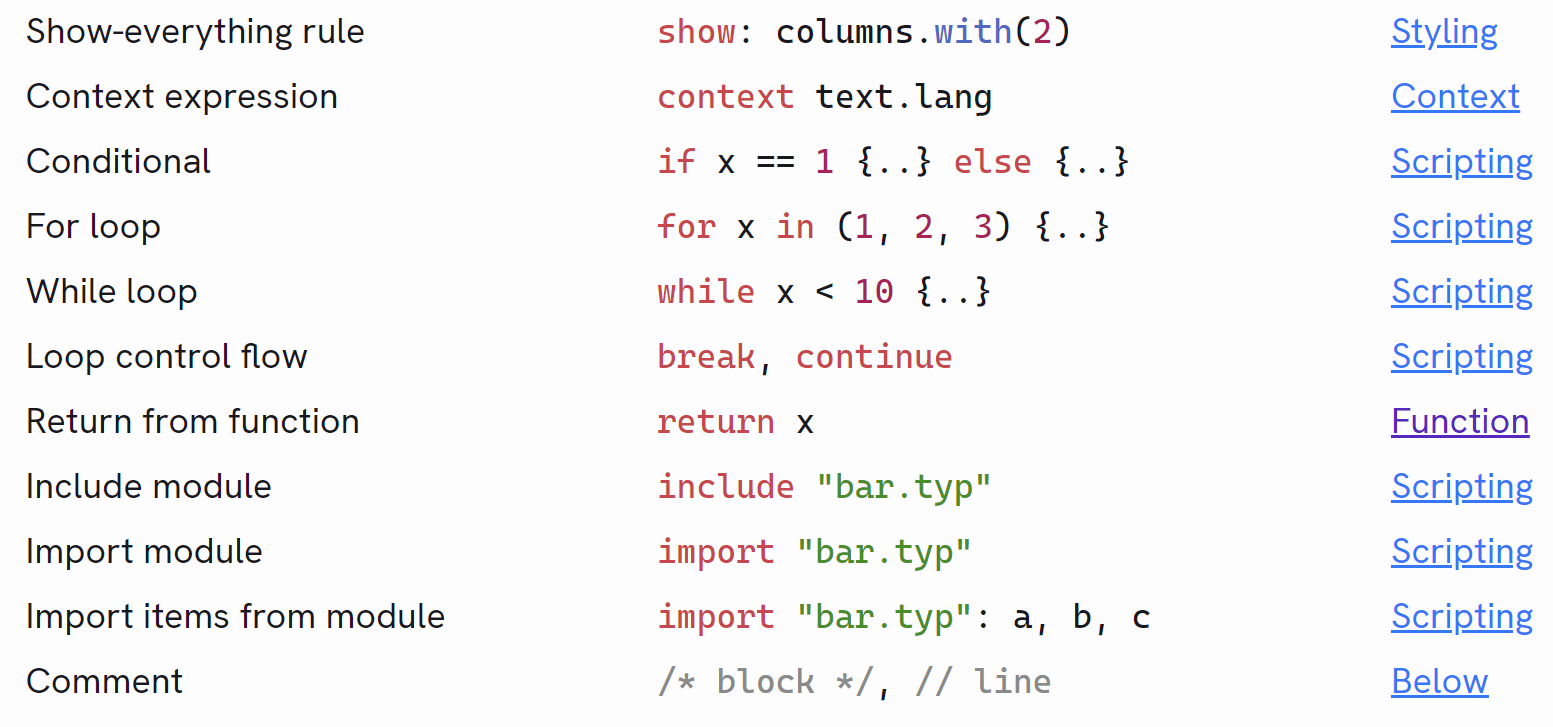
- 图片插入及引用:figure 及 image 函数
- image 函数支持的图片格式:png、jpg、gif、svg,不支持 tiff
- 不支持根目录的绝对路径?
@fig // 图片引用
#figure(
image("fig.png"),
caption: [ Caption ],
) <fig>// 多图排列
#figure(
grid(
columns: 2,
row-gutter: 2mm,
column-gutter: 1mm,
image("assets/Nb5Si3_1.png"), image("assets/Nb5Si3_1.png"),
image("assets/Nb5Si3_3.png"), image("assets/Nb5Si3_4.png"),
),
caption: "Caption"
) <Nb5Si3_plot>[x] 强调和加粗对中文字体不起作用(可使用 cuti 包)
有序列表无法使用 markdown 的
1.格式换行与转义(Escaping):使用
\目录
#outline()- 注释
// 单行注释
/*
多行注释
多行注释
*/内联代码与代码块:和 markdown 一样,编程语言改成
typ参考文献及引用
// 方式 1
@ZHU2023119062
// 方式 2
#cite(<ZHU2023119062>) \
#cite(<ZHU2023119062>, form: "prose") \
#cite(label("ZHU2023119062"))
#bibliography(
"refs.bib",
title: "参考文献",
style: "gb-7714-2015-numeric",
// style: "american-physics-society",
// style: "nature",
)- 参考文献 style 推荐:
gb-7714-2015-numeric(暂无自定义不显示参考文献特定内容,如 doi 的功能,BibTeX 可以)american-physics-societynatureieeeamerican-chemical-society
字体
// reference: https://github.com/lucifer1004/pkuthss-typst/blob/main/template.typ
#let 字号 = (
初号: 42pt,
小初: 36pt,
一号: 26pt,
小一: 24pt,
二号: 22pt,
小二: 18pt,
三号: 16pt,
小三: 15pt,
四号: 14pt,
中四: 13pt,
小四: 12pt,
五号: 10.5pt,
小五: 9pt,
六号: 7.5pt,
小六: 6.5pt,
七号: 5.5pt,
小七: 5pt,
)
#let 字体 = (
仿宋: ("Times New Roman", "FangSong"),
宋体: ("Times New Roman", "SimSun"),
黑体: ("Times New Roman", "SimHei"),
楷体: ("Times New Roman", "KaiTi"),
代码: ("New Computer Modern Mono", "Times New Roman", "SimSun"),
得意黑: ("Smiley Sans",),
)
// https://github.com/OrangeX4/Chinese-Resume-in-Typst/blob/main/template.typ
#let font = (
main: "IBM Plex Serif",
mono: "IBM Plex Mono",
cjk: "Noto Serif CJK SC",
)
set text(font: (font.main, font.cjk), size: 10pt, lang: "zh")字体 stroke 指字体的描边,含描边颜色、宽度、线条样式和透明度
TeX Gyre Termes:基于 Times Roman 的衬线字体,Noto Serif CJK SC:专为简体中文设计的衬线字体
1em:quad,相对单位;定义为当前字体大小的宽度;常用场景:缩进,段落、表格间距
1ex:相对单位,等于当前字体中小写字母 x 的高度;常用于垂直方向上的间距调整
1pt:point,绝对单位;在 TeX 系统中,1pt = 1/72.27 英寸(大约 0.35146 毫米);常用场景:字体大小,精确间距,线条和边框
Word 中的字符度量单位:1 磅值 = 1/72 in = 1bp = 1.00375 pt
smartquote(智能引号):根据文本语言(英、德、法语等)自动选择适当的开闭引号形式
smallcaps(small capitals):小型大写字母的字体格式,小写字母以小号的大写字母形式显示,但与真正的大写字母相比,它们的尺寸稍微小一些;LaTeX 对应命令为 \textsc{}
对齐 align 函数 可选参数值:start、end、left、right、center、top、horizon、bottom 可以使用两个参数值,用 +
#set align(center + horizon) // 在表格中,位于单元格中心位置direction
ltr: Left to right.
rtl: Right to left.
ttb: Top to bottom.
btt: Bottom to top.fr // 分数
h() // 水平间距
v() // 垂直间距
// 水平或垂直排列内容和间距
stack()
//网格
grid()
// 段落
par()
// 容器
block()
// 表格
table()
pagebreak()
// 文本对齐
align()
// 页面
page()
rect()
// 线条
#line()
// 盒子
box()
// 文本上下标
#sub[] // 下标
#super[] // 上标- 用法
// 当天日期
#datetime.today().display("[year]年[month]月[day]日")
// reference: https://typst.app/project/rI2NZaeIAMwgmyBXnz6tdF
#set par(
justify: true,
first-line-indent: 2em, // 首行缩进
leading: 20pt, // 行距 20 磅
)
#show par: set block(spacing: 20pt) // 段间距 20 磅
#set text(
// 正文小四号字,英文用 Times Roman,中文用宋体
size: 12pt,
font: (
"TeX Gyre Termes",
"Noto Serif CJK SC",
),
lang: "zh"
)数学公式
公式中的文本:若涉及到 typst 中的关键字,可以用
""包裹文本数学公式设置:等式:
#set math.equation();矩阵:#set math.mat()与 LaTeX 不同,symbols 前不需加
\分数:
1/2或frac(a, b)root 根:平方根:
sqrt(2),非平方根:root(N, x)分隔符匹配:分隔符大小与内容保持一致,类似 LaTeX 中的
\left、\right;lr()、mid()、abs()、ceil()、floor()、round()、norm()向量:
vec(),矩阵:mat()箭头:
arrow()上、下划线:
underline()、overline()、underbrace()、overbrace()数学字体中的替换字体:Variants Functions – Typst Documentation
// 设置 math 字体
#show math.equation: set text(font: "Times New Roman")
// 设置 code 字体
#show raw: set text(font: "Fira Code")
// 数学公式编号,在引用的编号之前添加 supplement 内容
#set math.equation(numbering: "(1)", supplement: [Eq.])
// 行内公式 公式与 $$ 之间无空格
$Q = rho A v + C$
// 行间公式 公式与 $$ 之间有空格 <eq1> 公式标签
$ 7.32 beta + sum_(i=0)^nabla Q_i / 2 $ <eq1>
// 公式引用
@eq1
// 分隔符匹配
$
abs(a + b), norm(a + b), floor(a + b), ceil(a + b), round(a + b)
$
// 向量
$
vec(a, b, c) + vec(1, 2, 3) = vec(a + 1, b + 2, c + 3)
$
// 矩阵
$
mat(
1, 2, ..., 10;
2, 2, ..., 10;
dots.v, dots.v, dots.down, dots.v;
10, 10, ..., 10; // `;` in the end is optional
)
$Set 规则
Set 规则可以设置样式,为函数设置参数默认值
Set 规则中常用的一些函数的列表:
text用于设置文本的字体、大小、颜色和其他属性page用于设置页面大小、边距、页眉、启用栏和页脚par用于对齐段落、设置行距等heading用于设置标题的外观与启用编号document用于设置 PDF 输出中包含的元数据,例如标题和作者
#set text(font: "")Show 规则
Show 规则用于全局替换
#show代码块:Code block
内容块:Content block
函数
#let function(args) = {}包管理
- 包可以是 package,也可以是 template
- 已在官网上的 packages,以
#import "@preview/pkg:1.0.0"格式导入,编译时会自动下载和自动导入 packages
#import "@preview/tablex:0.0.6": tablex, hlinex- 未在官网上的,需下载模块源码,以相对路径形式导入(或等待其被官方接受)
#import "mdtable.typ": mdtable推荐 packages
- outline 目录:outrageous
- 绘图(类似 LaTeX 中的 PGF/TikZ):cetz
- box 盒子(类似 LaTeX 中的 colorbox):showybox
- math 数学:physica
- table 表格:tablex、tablem
- code 代码:codly
- note 做笔记:drafting
- word count 字数统计:wordometer
- 图片排版:wrap-it(环绕效果)
- checklist:cheq
- 在 Typst 中使用 LaTeX 公式:MiTeX
- 中文伪粗体、伪斜体:cuti
- presentation 制作:touying、polylux
- 升级 Typst package:typst-upgrade
cargo install typst-upgrade # 安装
typst-upgrade . # 升级
typst-upgrade -d . # dry run相关 project
简历 CV
将 typst 内容渲染成网页:
作业模板
论文模板
typst 文档编译 Github Actions:
论文海报 poster:Kevin Bonham, PhD / bbm-poster-2024 · GitLab
用 typst 创建 online books:GitHub - Myriad-Dreamin/shiroa: shiroa is a simple tool for creating modern online books in pure typst.
相关问题
- [x] 标题后首段无法正确缩进:
Behavior of first line indentation in paragraphs seems limiting · Issue #311 · typst/typst · GitHub
首段无法自动缩进 · Issue #12 · shuosc/SHU-Bachelor-Thesis-Typst · GitHub
#set par(
first-line-indent: 2em,
justify: true,
)
// 解决标题后首段无法正确缩进问题
// 在标题后面添加空白段 使得首段不再是首段
#show heading: it => {
it
par(leading: 1.5em)[#text(size:0.0em)[#h(0.0em)]]
}- [ ] 上述方法会出现:列表后的首个段落无法正常缩进
- [x] 中文目录设置
#import "@preview/outrageous:0.1.0"
// 目录设置
#let ChineseOutline() = {
set align(center)
set text(font: 字体.宋体, size: 字号.小四)
set page(numbering: "I")
counter(page).update(1)
set par(
justify: true,
first-line-indent: 2em,
)
// 一级目录字体、间距设置
show outline.entry.where(
level: 1
): it => {
set text(size: 字号.中四)
v(2pt)
strong(it)
}
// outrageous 目录设置
show outline.entry: outrageous.show-entry.with(
..outrageous.presets.typst,
fill: (none, auto),
)
outline(
title: text("目录"),
indent: 1em,
)
pagebreak(weak: true)
}[ ] typst 中暂无 latexdiff 替代工具
[x] mac 中的 VSCode typst preview 无法处理相对路径情况
#import "../template.typ": *,会报错(应该是 bug,已修复);windows 上的正常[ ] 自己电脑的中文字体在 Typst 已是加粗 bold 状态,如何恢复 regular
Fake text weight and style (synthesized bold and italic) · Issue #394 · typst/typst · GitHub
Skew transform · Issue #2749 · typst/typst · GitHub
Emphasis does not work for Chinese · Issue #725 · typst/typst · GitHub
[ ] 生成的 pdf 如何也有对应的编号(暂无法实现):Include numbering in PDF bookmark · Issue #2416 · typst/typst · GitHub
[ ] Typst 如何让公式中的单个字符不斜体